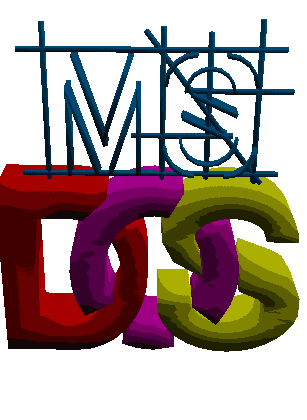
Configuring Tapegro for MS-DOS
You'll likely want use_vsync not to be set, as not all graphics modes support vsync anyway.The window_w,window_h,color_depth must correspond to an existing graphics mode. 320,200,8 is the classic mode 13h, highly recommended.
Other things to keep in mind
Be careful with filenames - keep all your resources in MS-DOS 8.3 filename format (8 for name, 3 for extension).Testing performance under DOSBox
The following two lines can be typed into DOSBox to simulate a 486:core=normal cycles=26800Alternatively, use cycles value of 77000 for a Pentium I.
One can see that performance is often not so brilliant - if you want your game played like a real MS-DOS era PC could, you will have to optimise carefully. See optimising for MS-DOS, below.
Things that don't work in MS-DOS
Currently the differences below are caused by deficits in the older version of Allegro used:- TEXT_RIGHT has no effect and will default to TEXT_LEFT
- Sprites which are rotated, scaled or both will ignore flips
- LoadFont does nothing and just returns the default font
- MaskedStretchBlit does an unmasked stretch blit instead
- GetMIDILength always returns 0
Optimising for MS-DOS
It seems most often what will take the most time will be Js execution, not rendering.Some tips follow: